Account Creation
2 minute read
Introduction
The scope of this manual section is am an introduction on how to get started using the Amazon cloud AWS to quickly create an on-demand cluster private to you.
Login to your Main/Master AWS account
- Click this Link
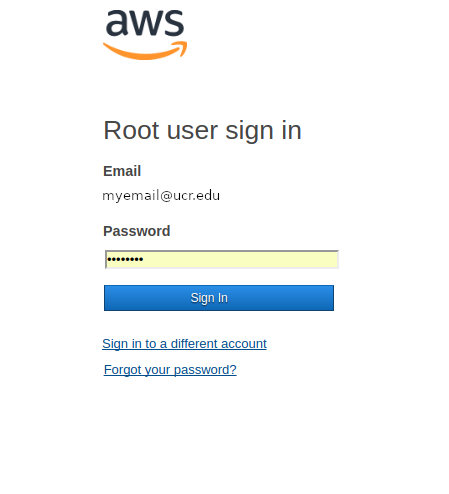
- Click Sign In
Enter your two-factor authentication code
- Enter Auth code
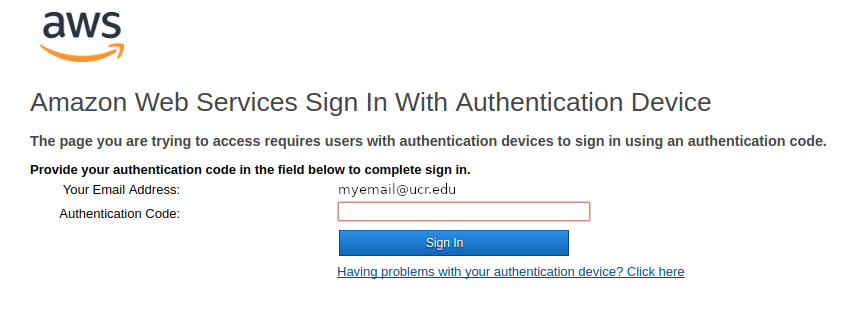
- Click Sign In
Identity and Access Managemenet (IAM)
- Naviagte to the IAM Page
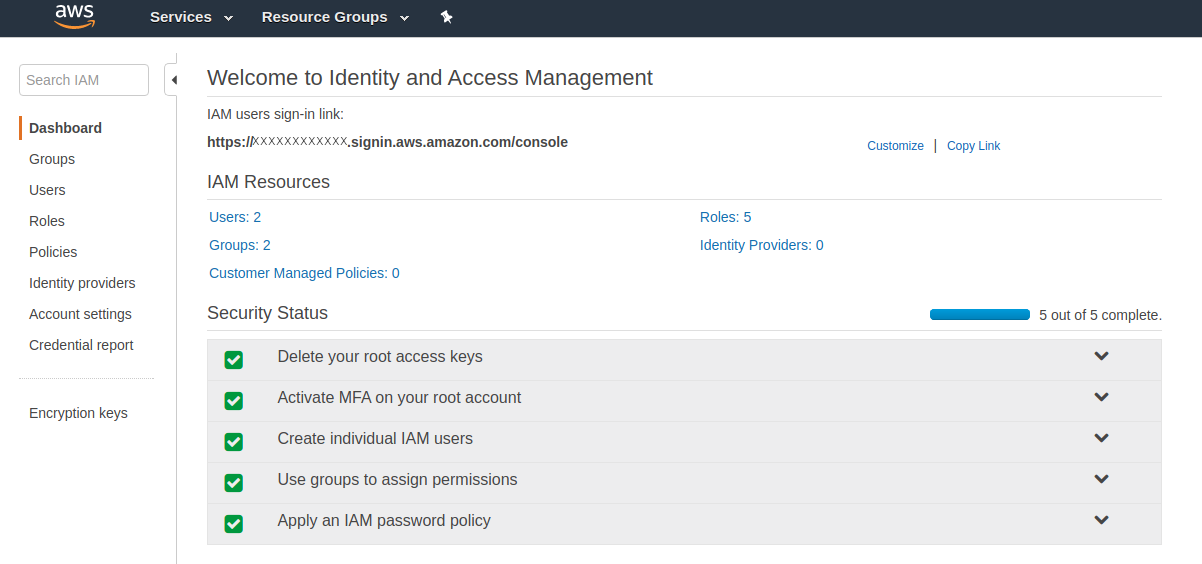
- Click on Users
Add User
- This is the user managment page
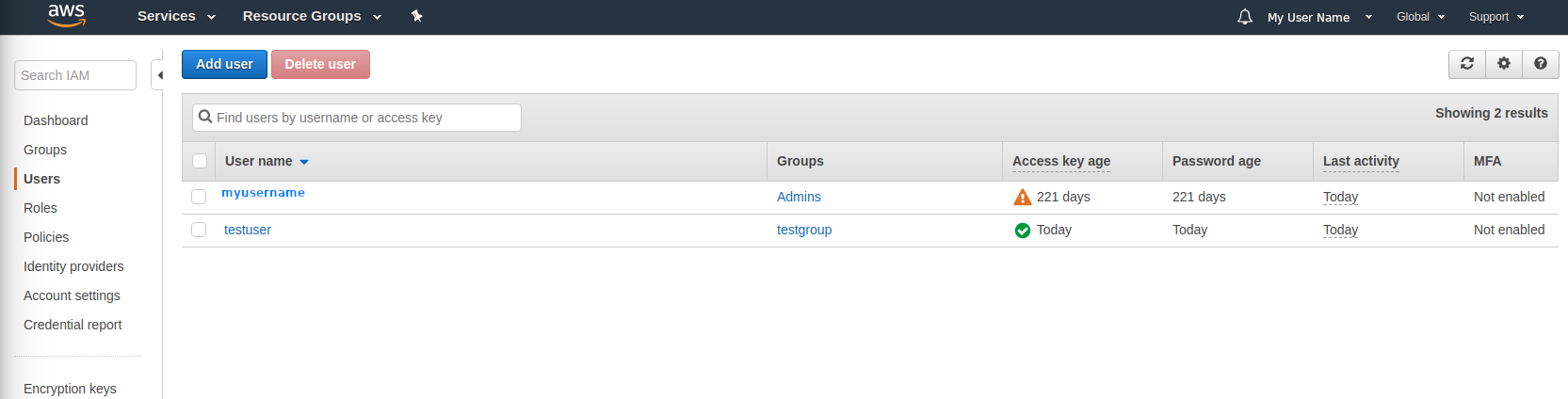
- Click Add user
Account creation wizard
- Create a new account for creating clusters
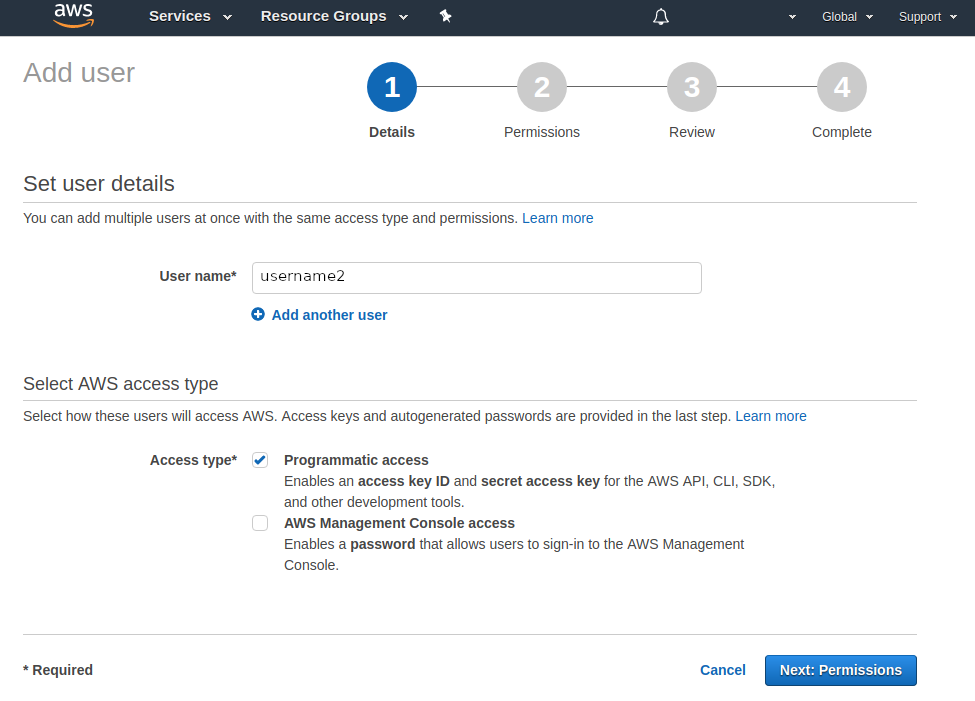
- Fill out the user name and the access type (Programmatic access should be all that’s needed for users of a lab).
- Click Next: Permissions.
Assign Permissions to the new account
- Permissions are assigned to groups and users are organized into those groups.
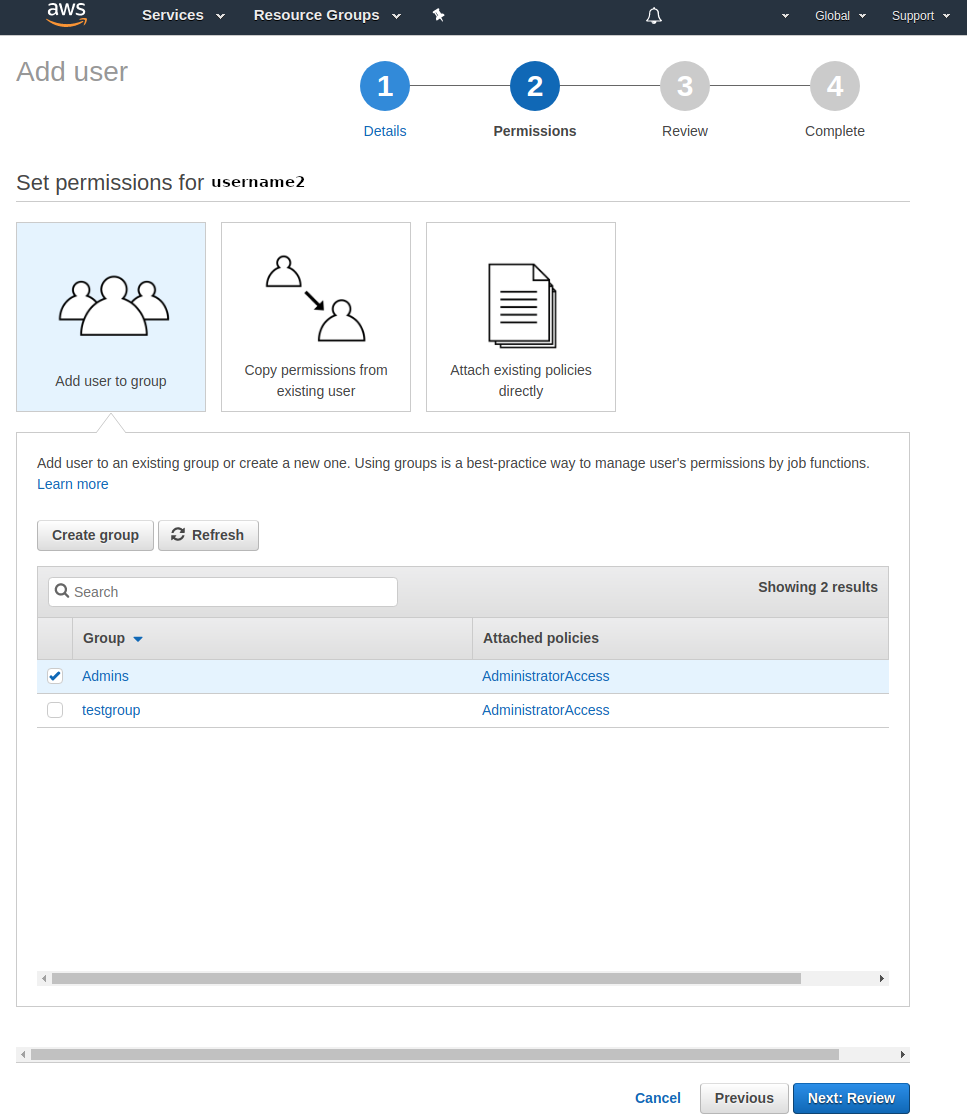
- If you do not have any existing groups create an admin group
- Choose what group you would like the new user to below too.
- You can create a new group here also.
- Click Next: Review
Account creation review
- Review account choices before creation
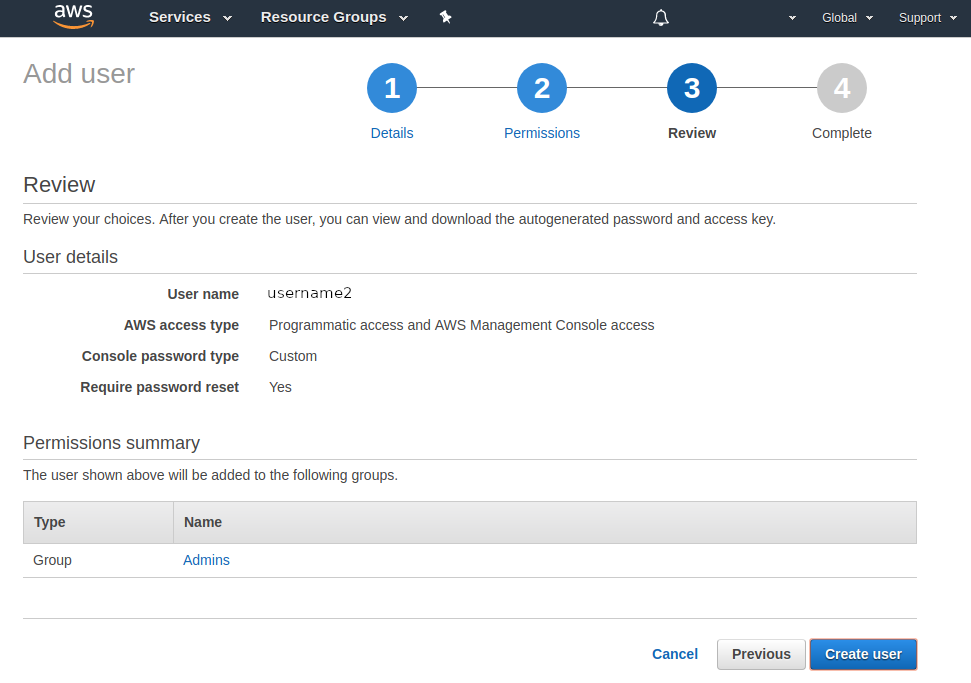
- Click Create user.
Account creation complete.
- The account has been created and here are the credentials
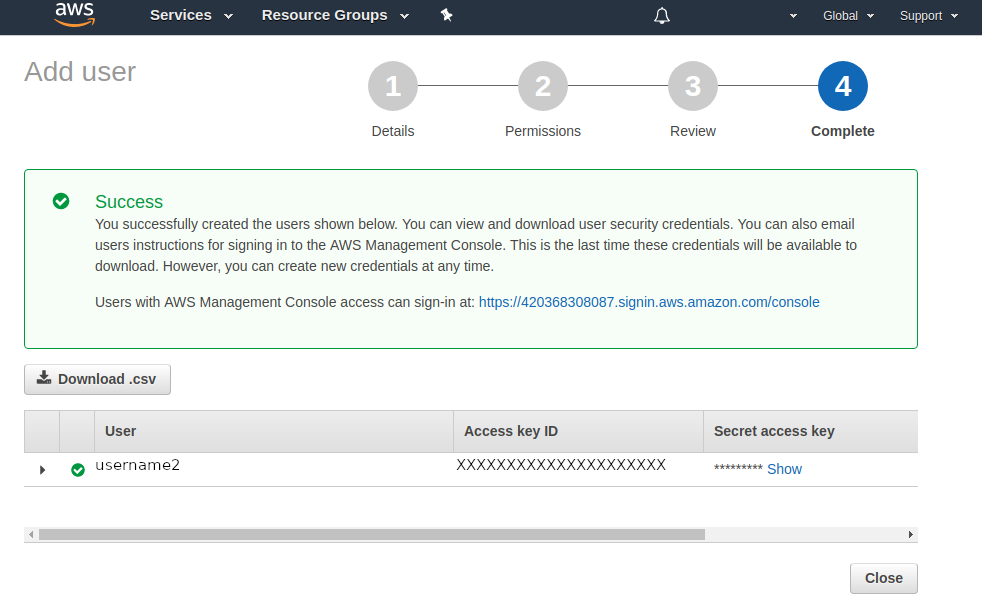
- Ensure you click on Download.csv! (this contains the Access key ID and Secret key for this account and is needed later)
- Save this file.
- Click on Close.
Naviagte to the AWS EC2 Console
- Click this Link
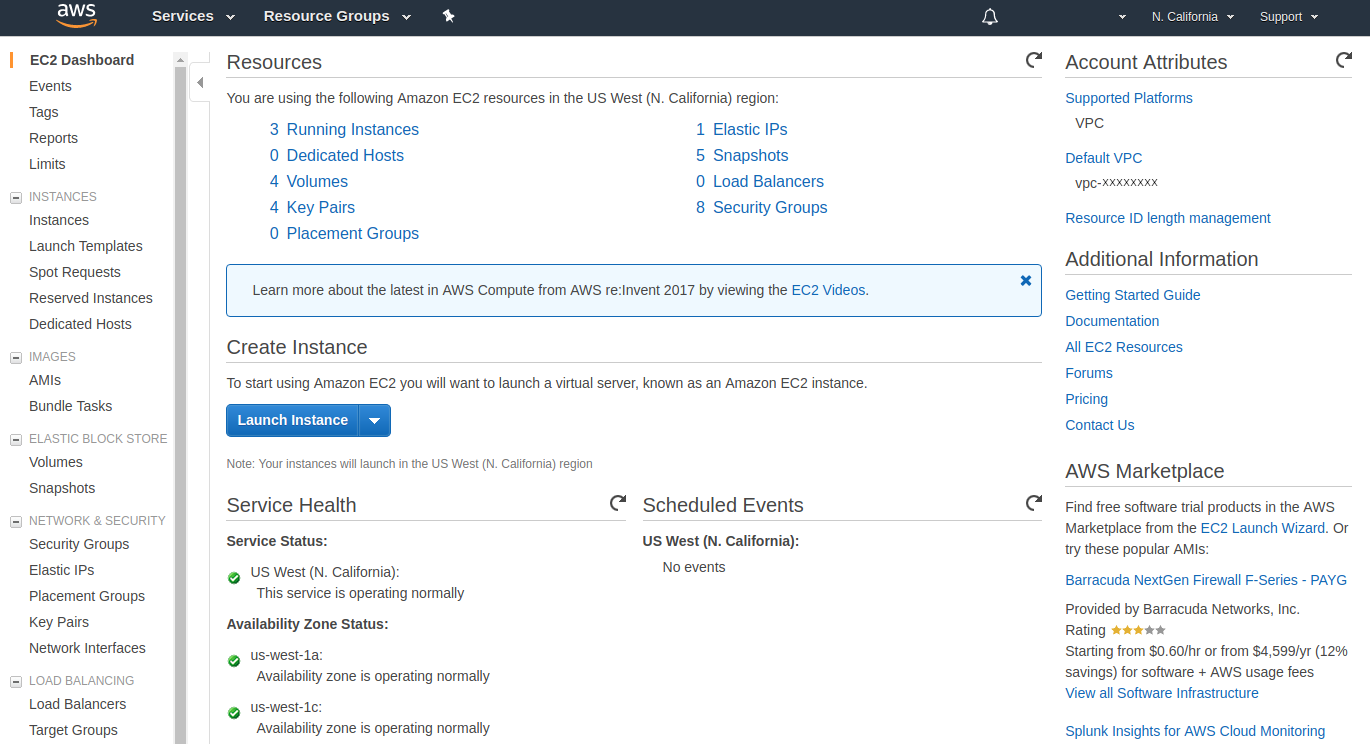
- Click Key Pairs
Key Pair management page
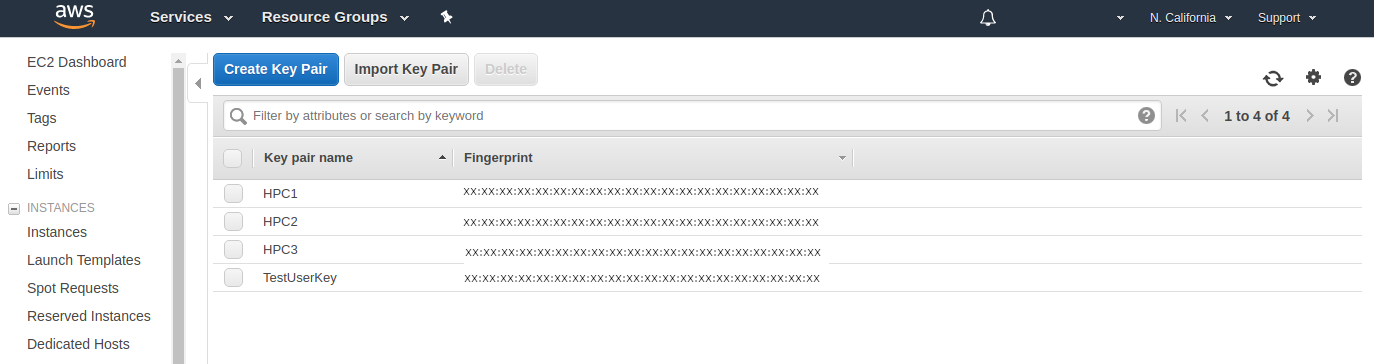
- Click Create Key Pair
Name new Key Pair
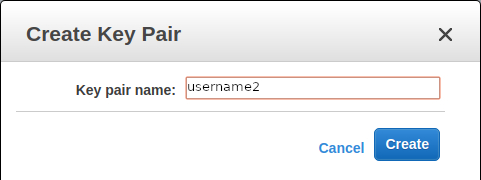
- Give it a name representing the new user.
- Click Create
- You will be prompted to save the new key file. Note where you save this file.
Send credentials and key file to the new user
- Send an email to the new user with the credentials file and the key file attached.
- Any other private form of file transfer can also be used to distribute the files to the new user.
You now have all the information needed for a user to create their own cluster.
Next step: Setup and create a new cluster.
Last modified July 8, 2021: Moved AWS index to intro. Merged latest live commits (936cb54)