SSH Keys Apple macOS
4 minute read
SSH Keys on macOS
What are SSH Keys?
SSH (Secure Shell) keys are an access credential that is used in the SSH protocol.
The private key remains on the system being used to access the HPCC cluster and is used to decrypt information that is exchanged in the transfer between the HPCC cluster and your system.
A public key file is used to encrypt information, and is stored on your own system. The public key file is stored on the HPCC cluster and contains a list of authorized public keys.
Why do you need SSH Keys?
HPCC supports two authentication methods; Password+DUO and SSH Keys.
The Password+DUO method requires a UCR NetID, if you do not have this then you will need to use SSH keys in order to access the HPCC cluster.
What you need
Filezilla
You will need to install Filezilla in order to transfer the public SSH key to the HPCC cluster.
- Download the
Filezilla Clientfor Mac OS X here.- Make sure your Mac OS X system is updated to the latest version.
- Follow the install wizard to complete the install of
Filezilla.
Sourcetree
You will need to install Sourcetree in order to generate your SSH keys (or use the command line method mentioned here: Manage SSH Keys via Command Line.
- Download
Sourcetreefrom here. - Click on
Download for Mac OS X. - Install
Sourcetree.
Create SSH Keys (Sourcetree)
Open the
Sourcetreeapplication and under the topSourcetreemenu click on thePreferences...sub-menu item.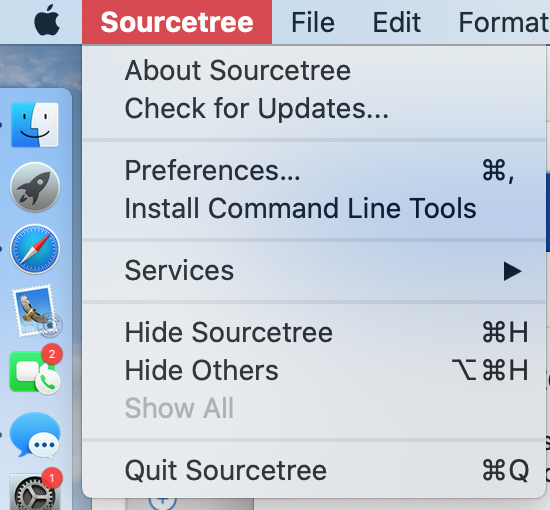
Navigate to
Accountscategory and click onAdd....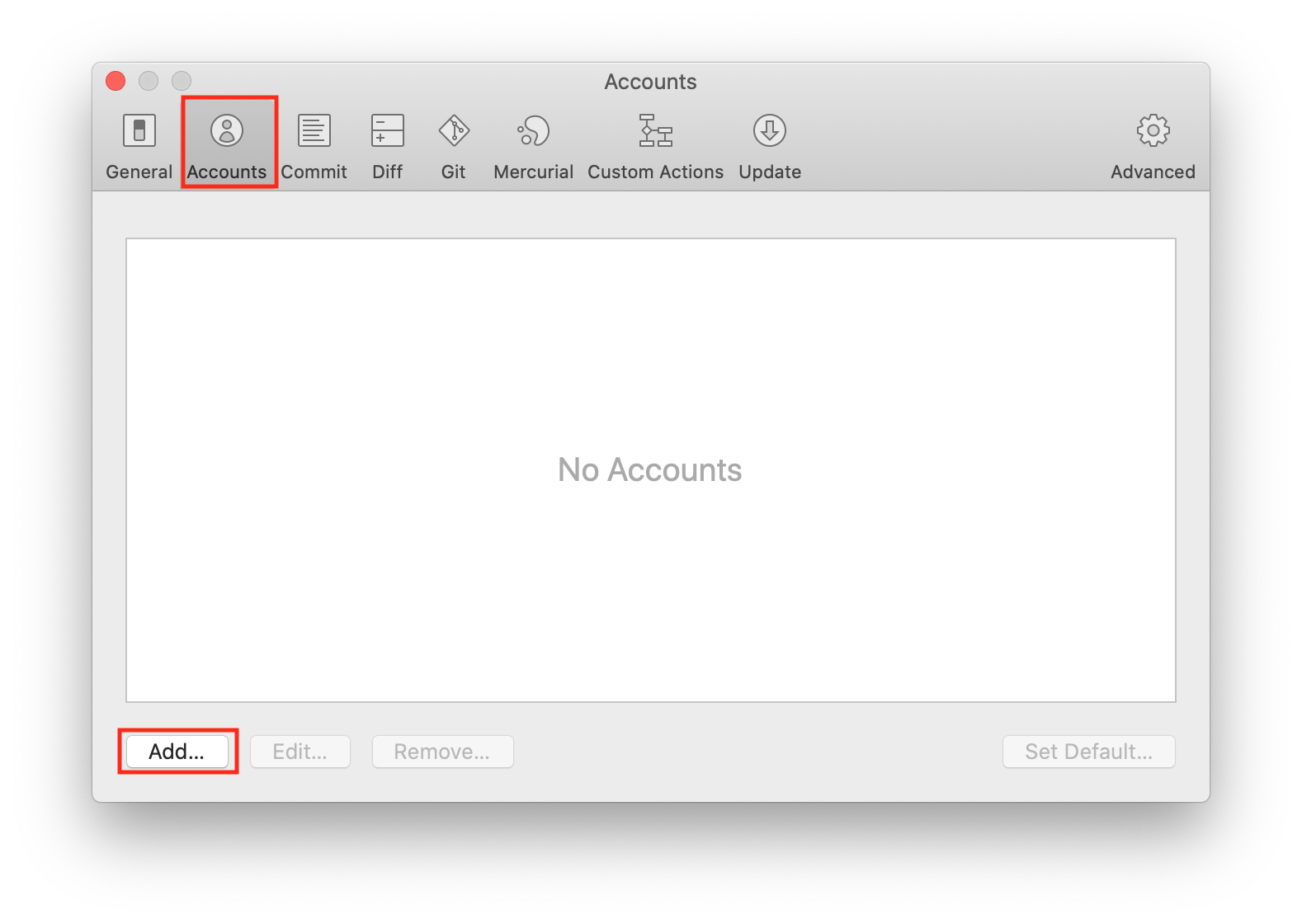
Click on
Auth Type:and change the drop down menu fromOAuthtoBasic. Make sureProtocol:is set toSSHin the drop down menu.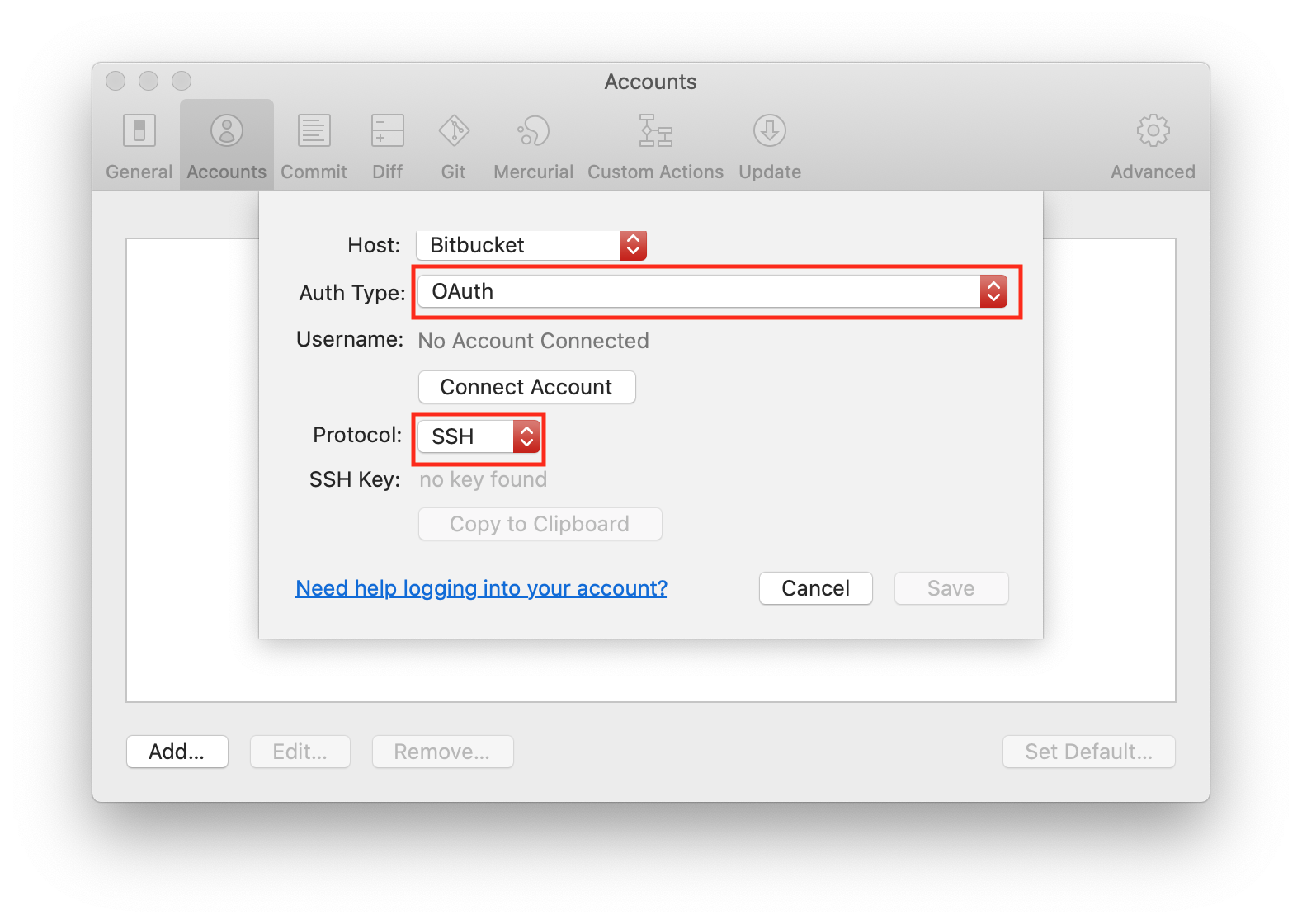
Enter
id_rsain theUsernamefield.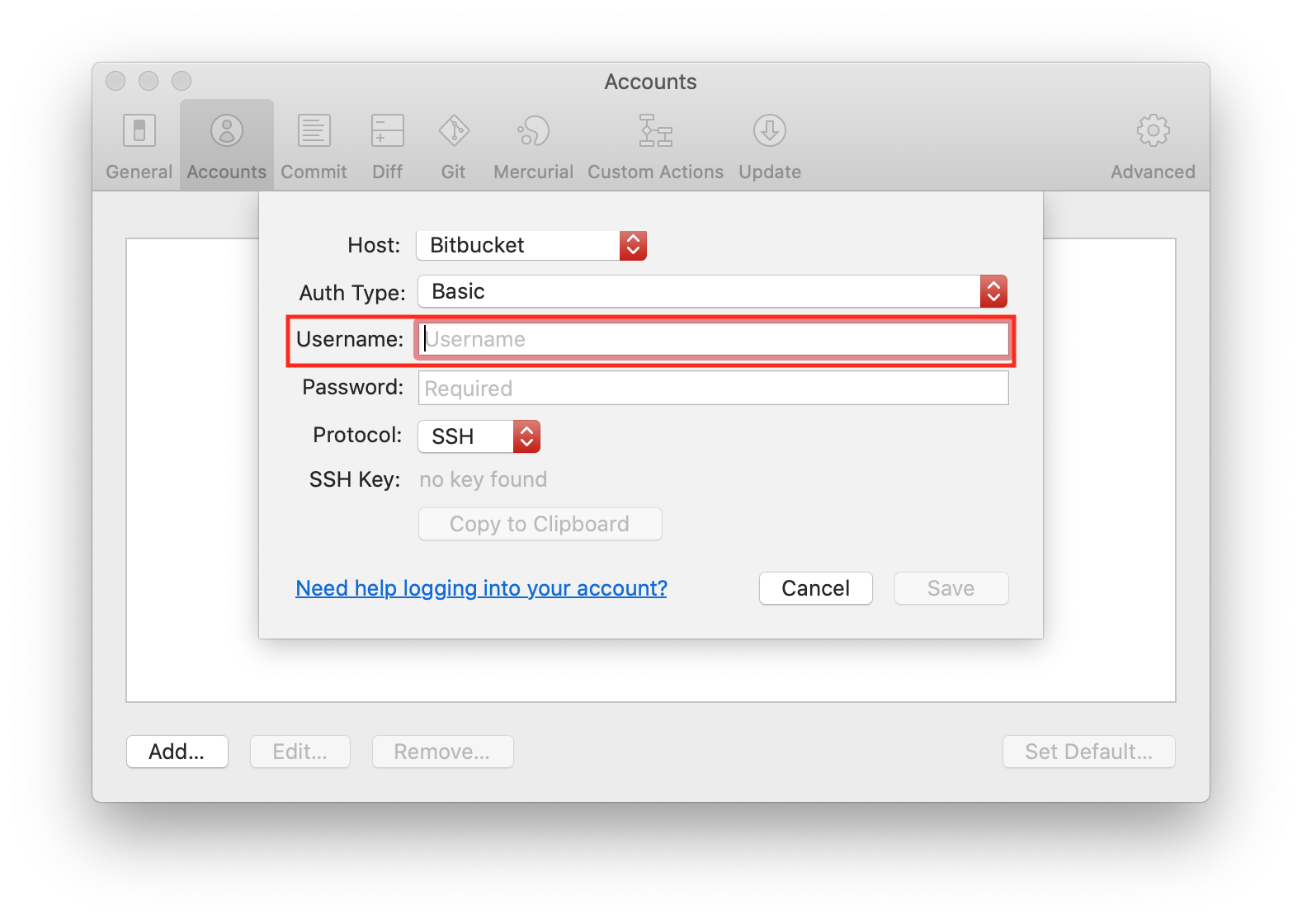
Click the
Generate Keybutton.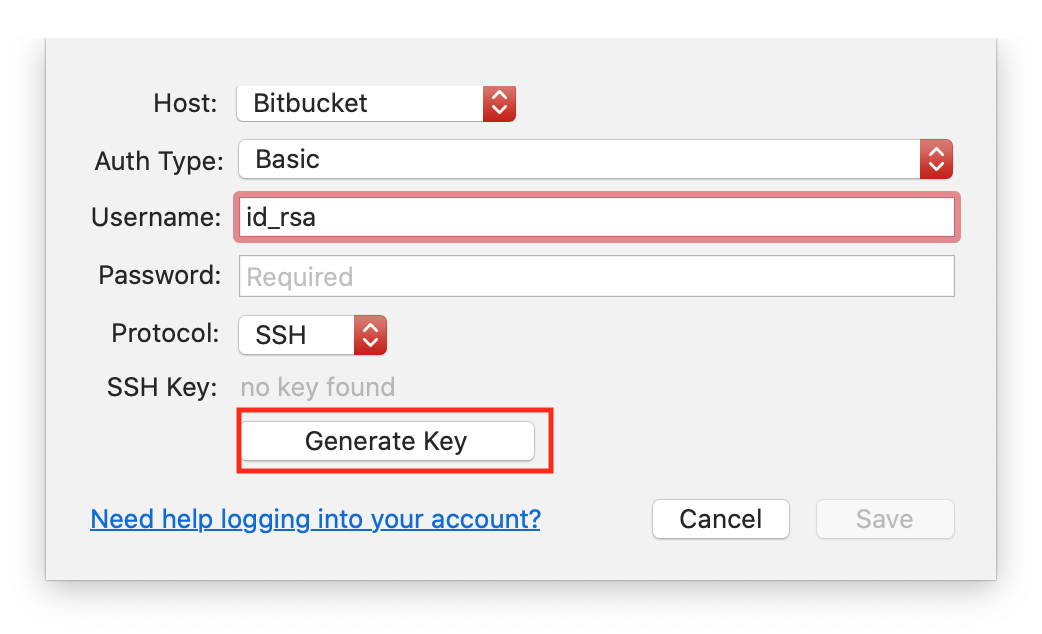
Press
Cancelto exit out of the window.
SSH Keys Location
By default, your key files are created in the path: /Users/macOSUsername/.ssh/.
To verify that the keys were created, do the following:
Open a new finder window. Click on your home directory on the left side pane.
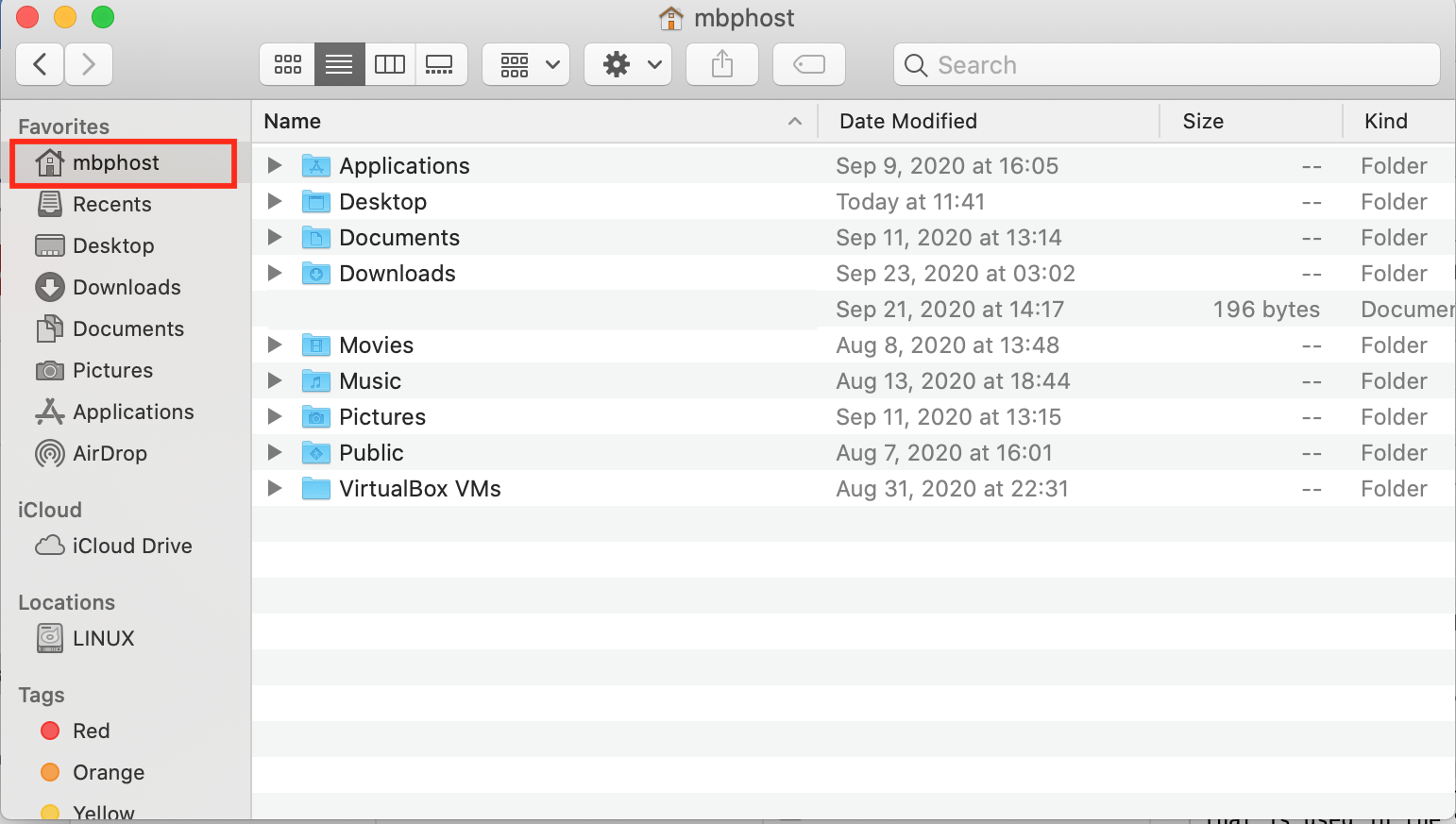
Press the 3-button combo
Command+Shift+.together (visualized below) to see hidden folders: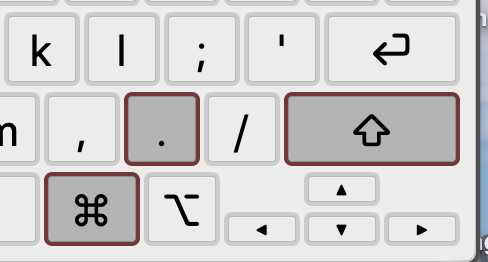
You will now be able to see your
.sshfolder, open it by double-clicking.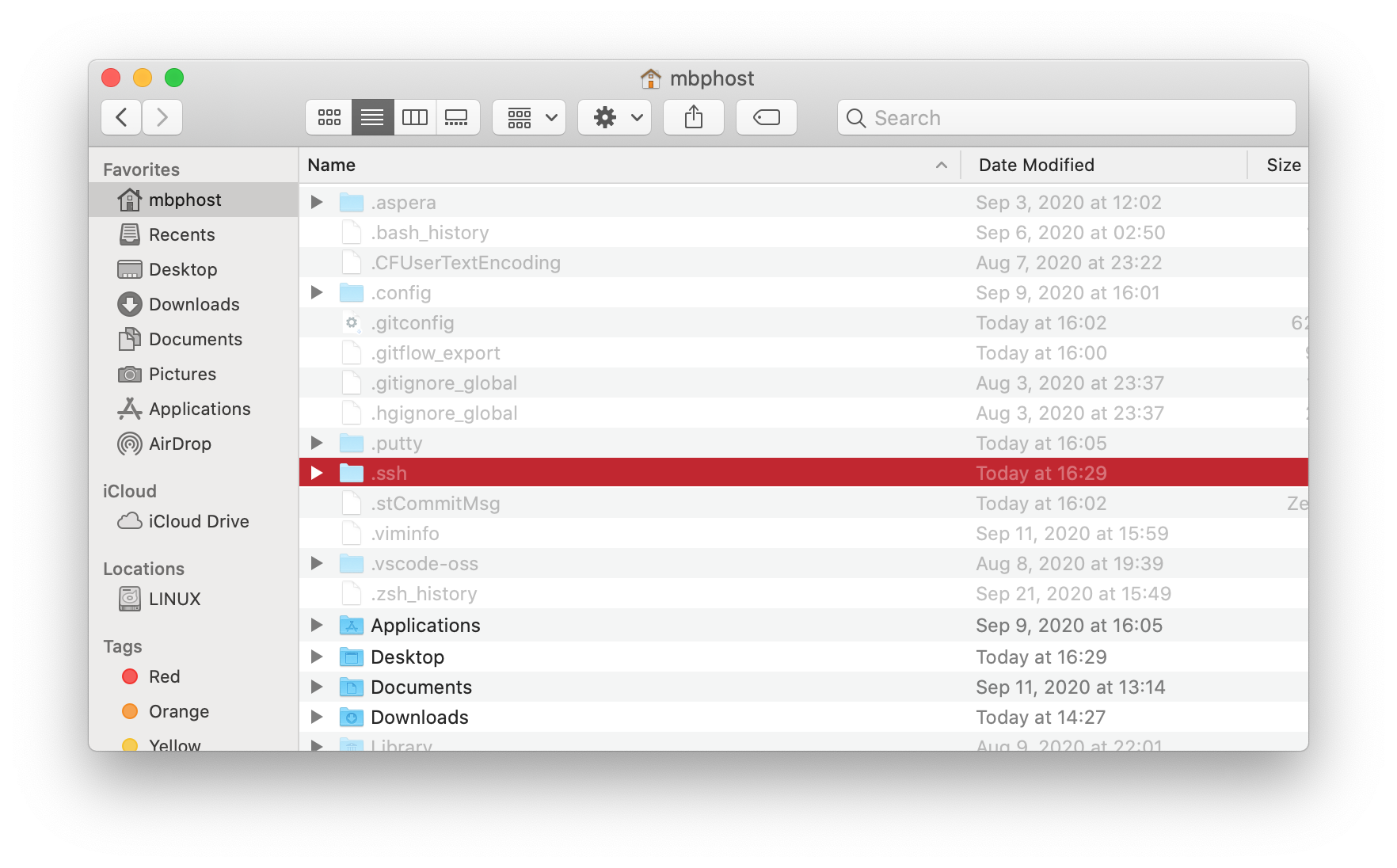
You should see your newly generated pair of
SSH keyfiles in the folder.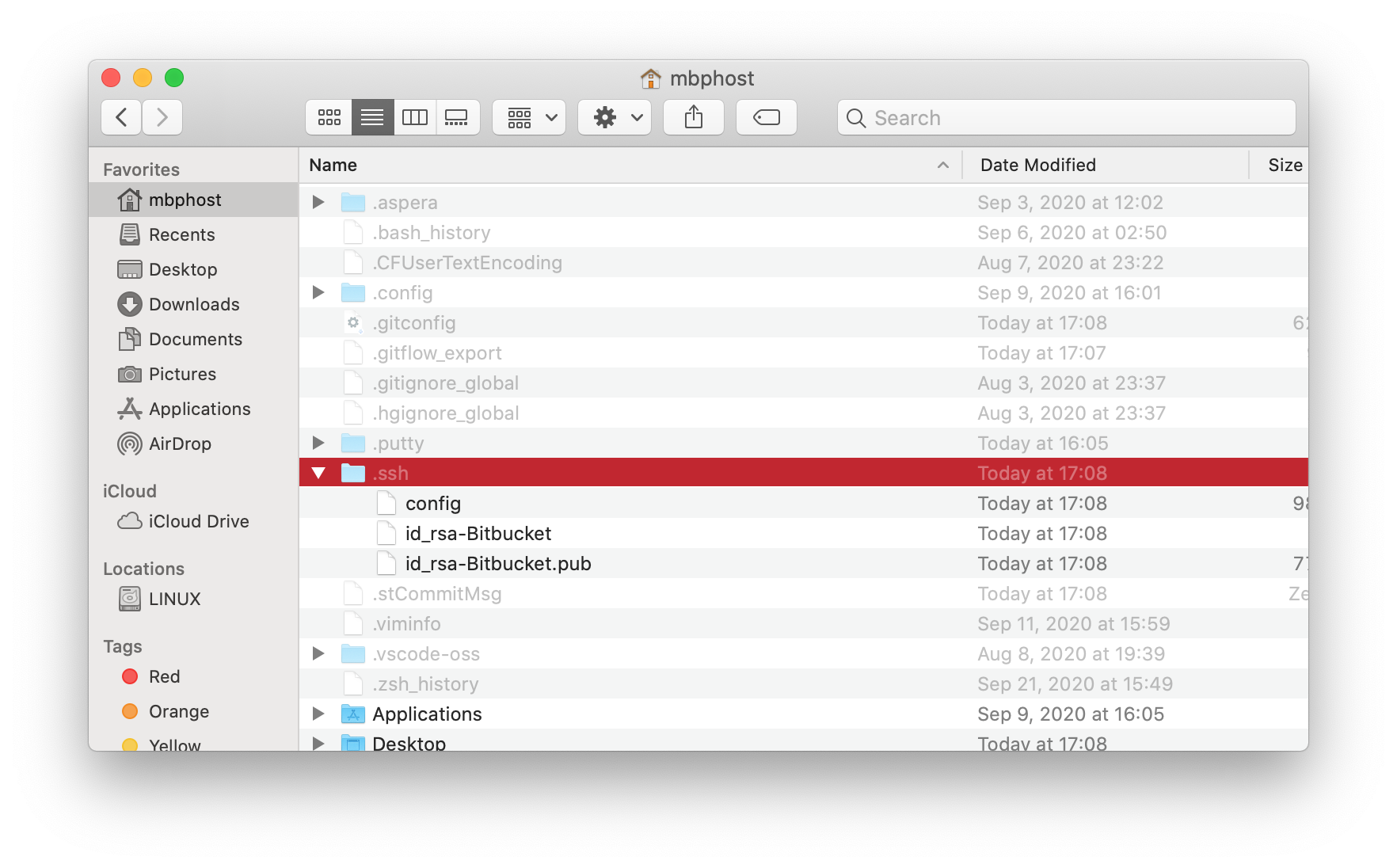
Sourcetree adds the
-Bitbucketto the end of theSSH keyfile names. Remove this by clicking on the file you want to rename and press theEnterkey which allows us to rename the file before the extension.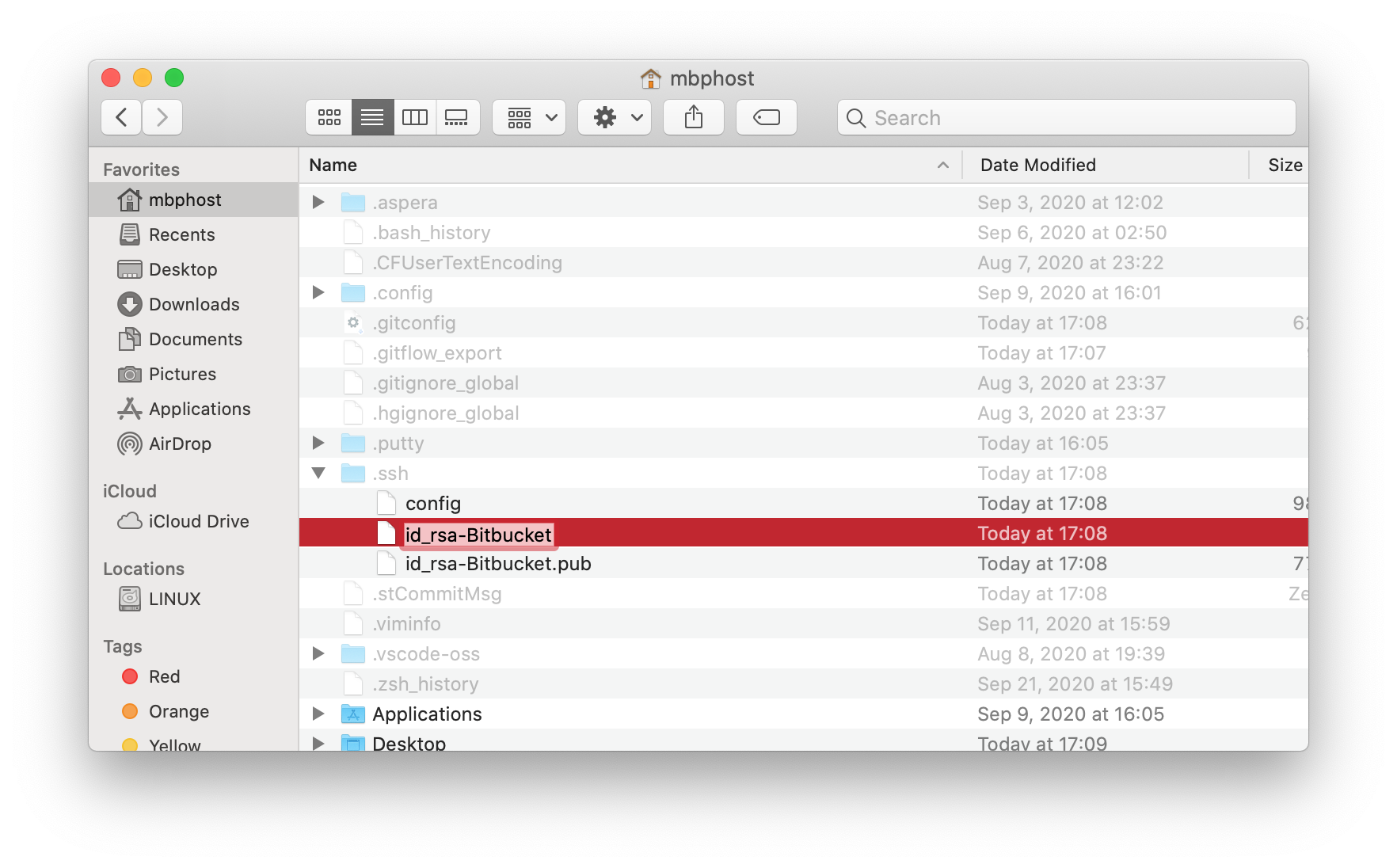
After you have removed the
-Bitbucketsuffix from each of theSSH keyfile names, your newSSH keyfile names should beid_rsaandid_rsa.pub.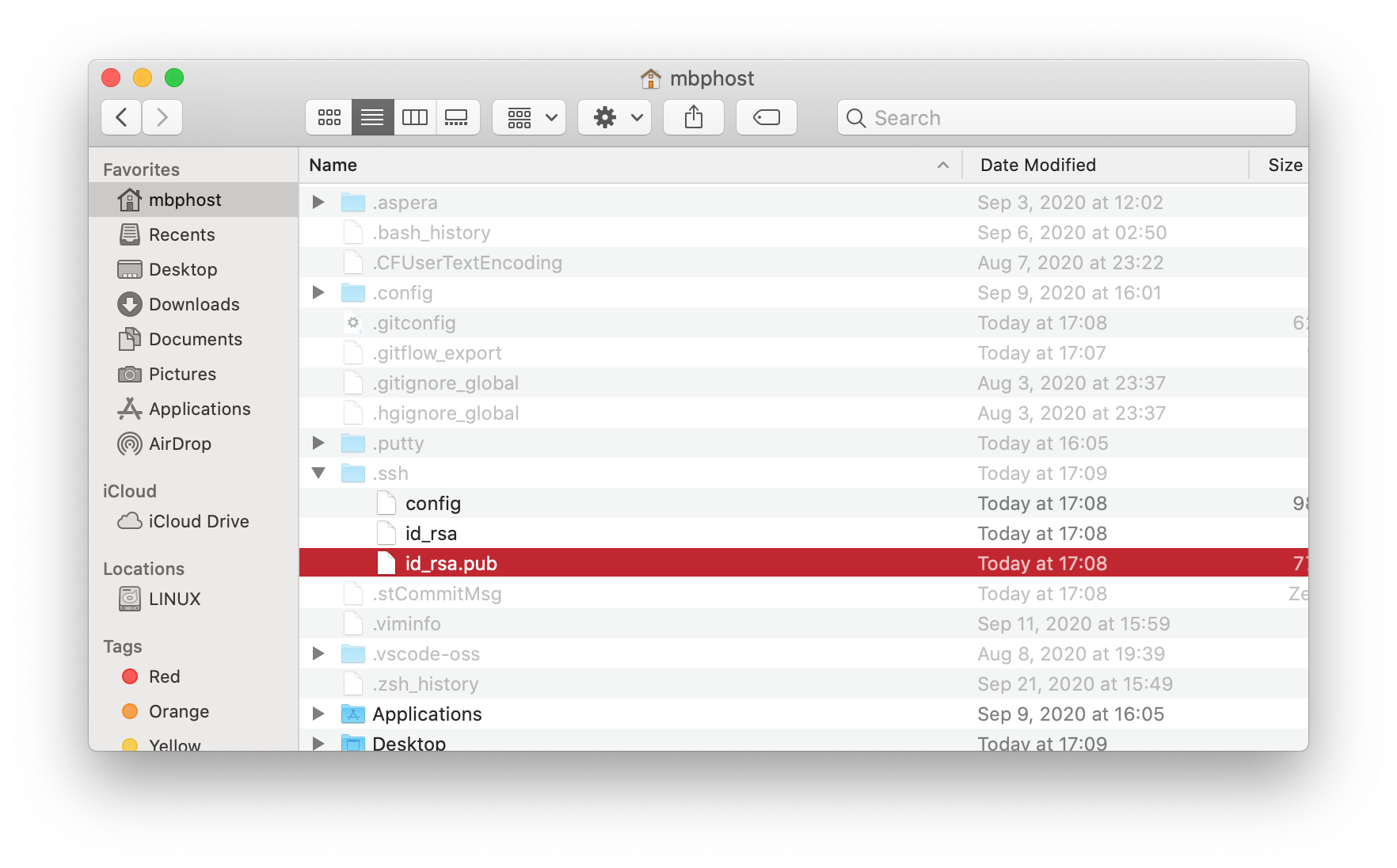
Configure SSH Keys
Public SSH Key
Now that you have created your SSH keys, and renamed them, you will need to placed the public key (id_rsa.pub) on the cluster using the cluster.hpcc.ucr.edu server.
Start the
Filezillaapplication.Fill in the
Quickconnectfields at the top of the application window:- Enter your HPCC username in the
Usernamefield. - Enter the HPCC servername
cluster.hpcc.ucr.edufor theHostfield. - Enter your password in the
Passwordfield. - Enter
22in thePortfield.
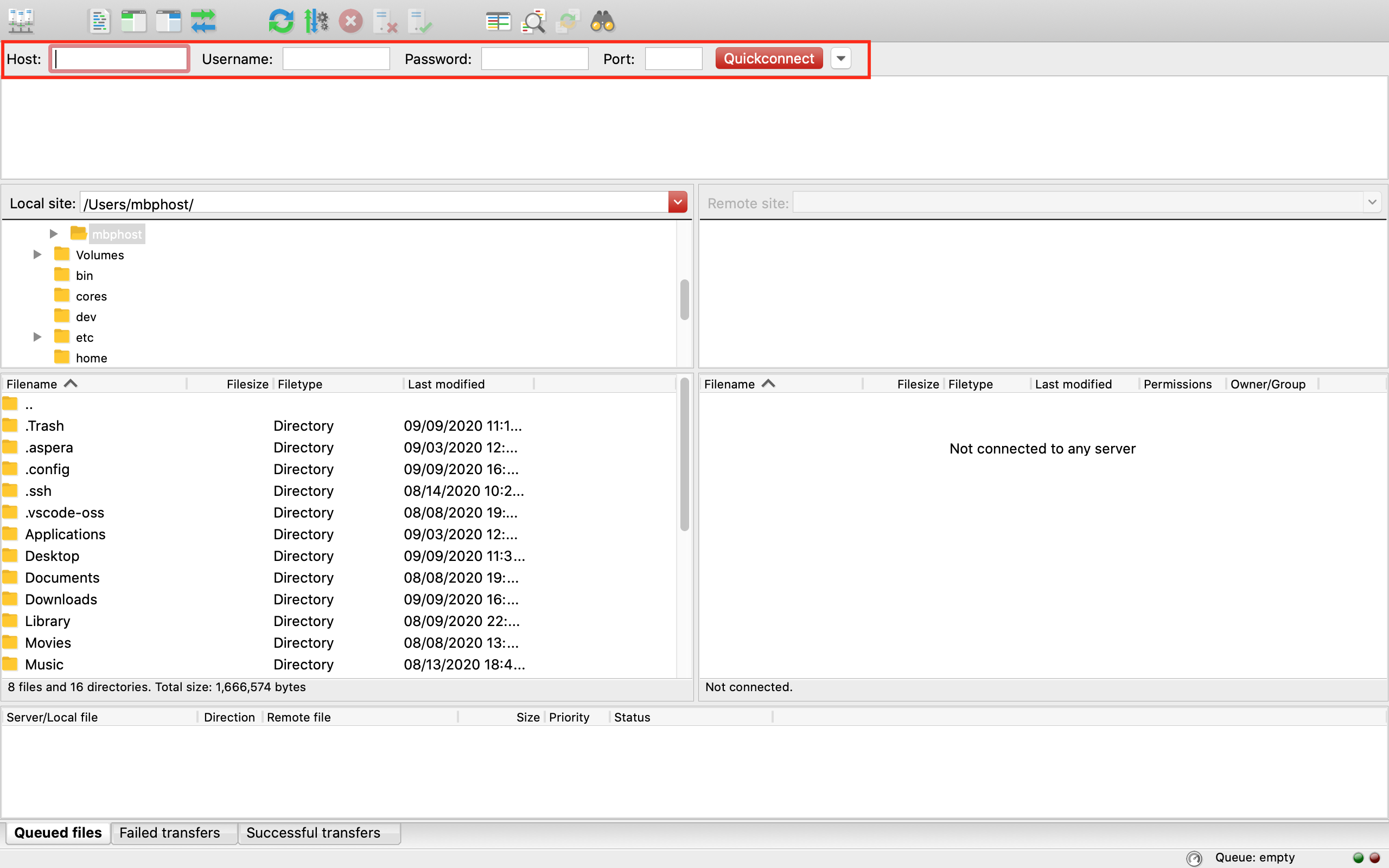
- Enter your HPCC username in the
Click on
Quickconnect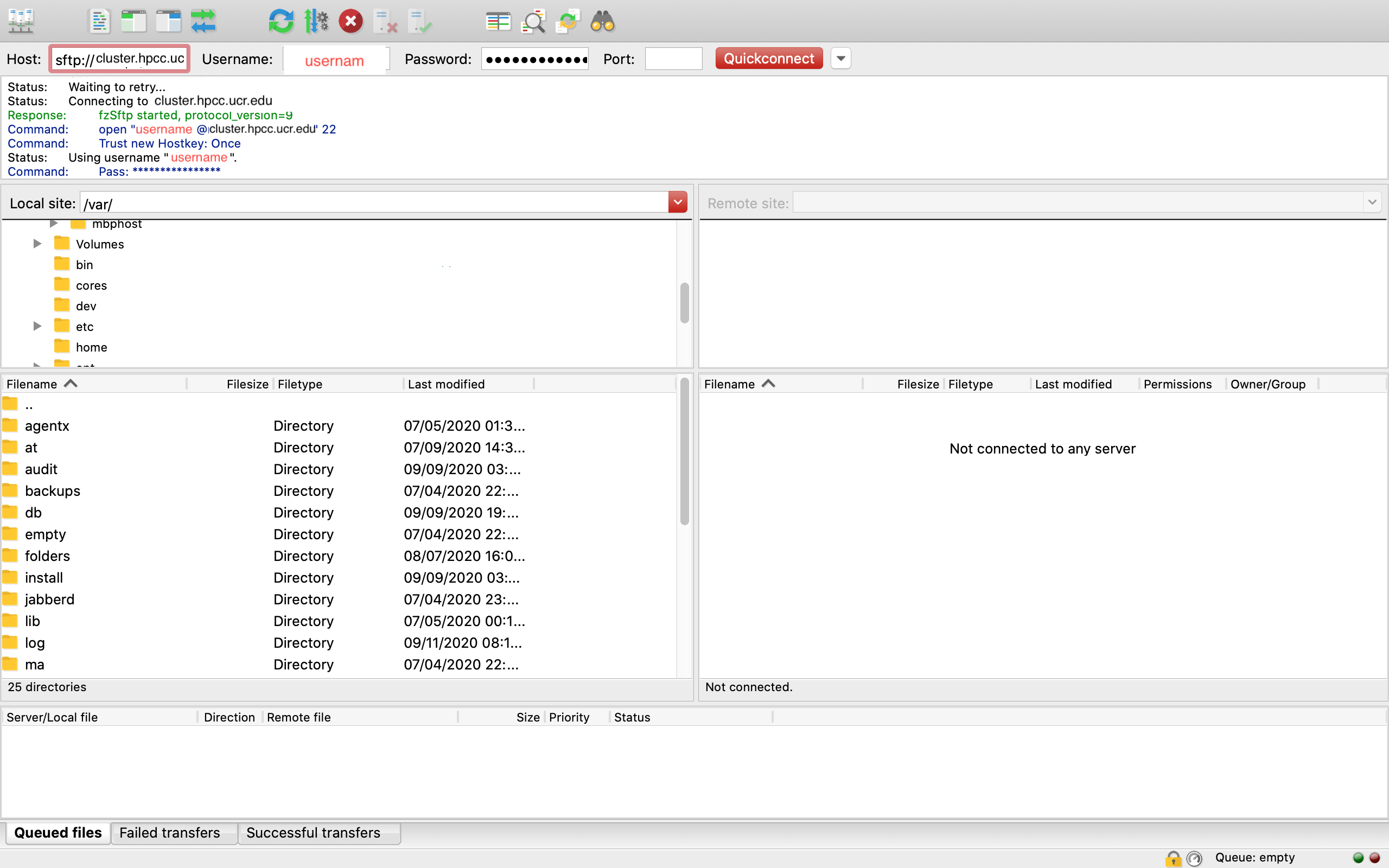
If a pop up prompts you to save your password, select the
Save passwordsoption, then click theOKbutton.If the next pop up prompts you, then check the box that states
Always trust this host, add this key to the cache, then click theOKbutton.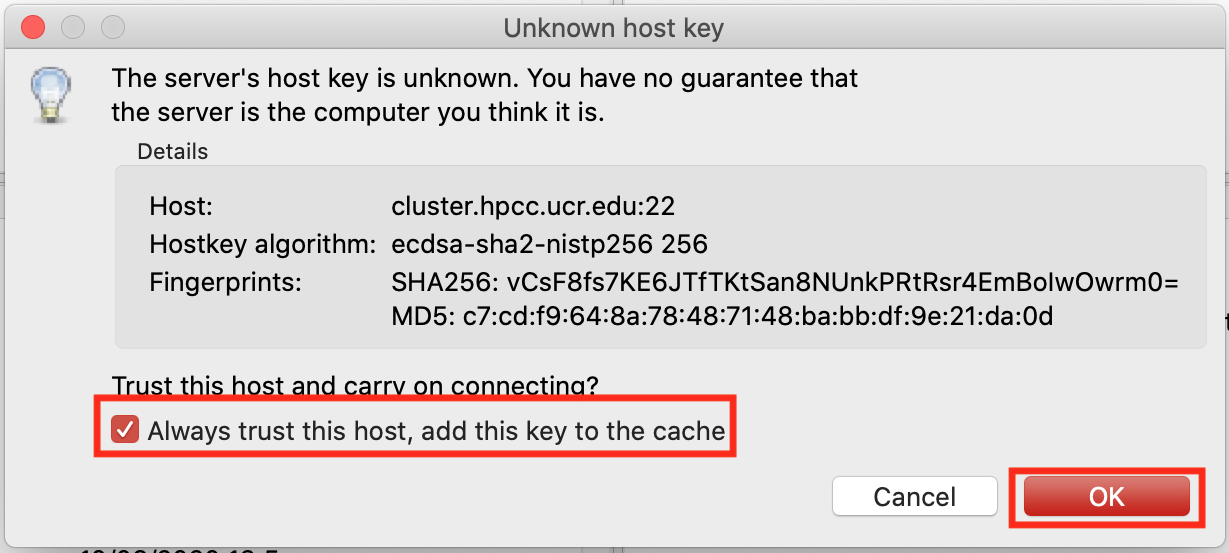
Now that you are connected to Filezilla transfer your public SSH key from your macOS system by dragging the file
/Users/macOSUsername/.ssh/id_rsa.puband dropping it into the HPCC cluster direcotry/rhome/username/.ssh/.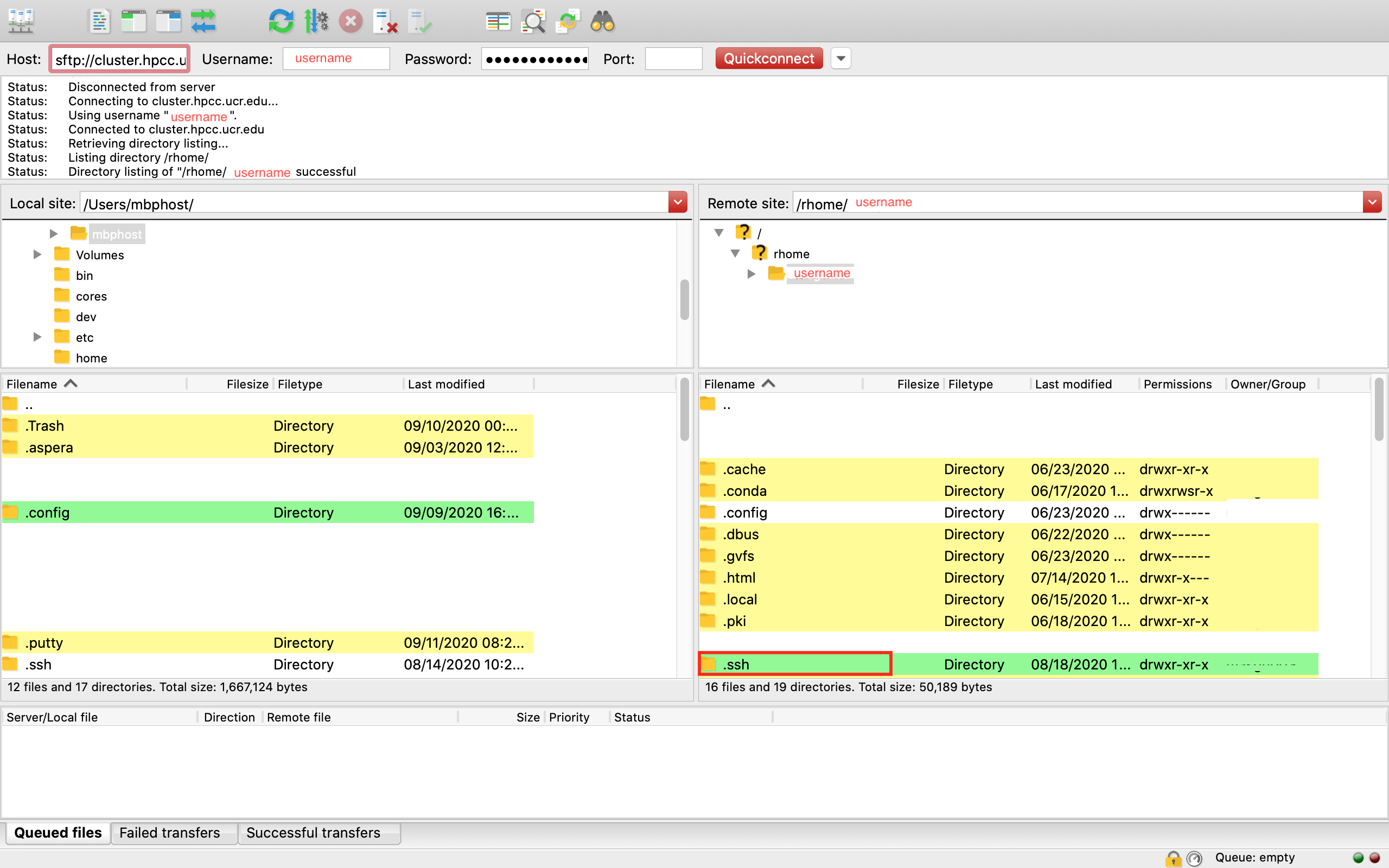
Private SSH Key
Once your public key is in place, now you can configure Filezilla to use your private SSH key and connect to the cluster through the secure.hpcc.ucr.edu server.
Open Filezilla
Site Managerbutton in the top bar of icons.
Click on
New Site, rename it (optional) and press enter.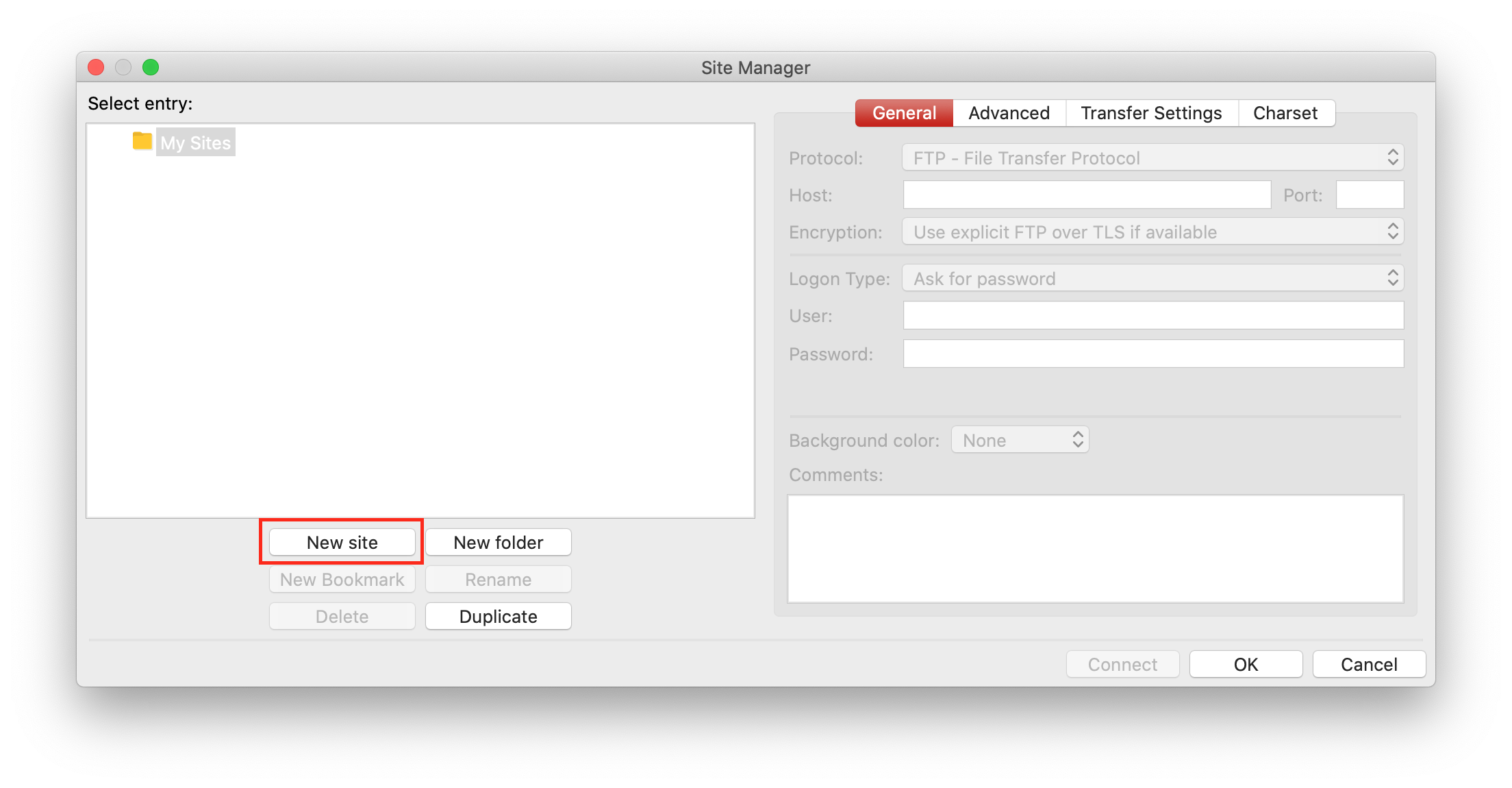
Make sure the following fields are correctly filled before adding your
SSH keyfile:Protocol: should be set toSFTP - SSH File Transfer ProtocolHost: type insecure.hpcc.ucr.eduPort: type22Logon Type: set toKey fileUser: type in your HPCC username
After these fields are finalized, click the
Browse..button.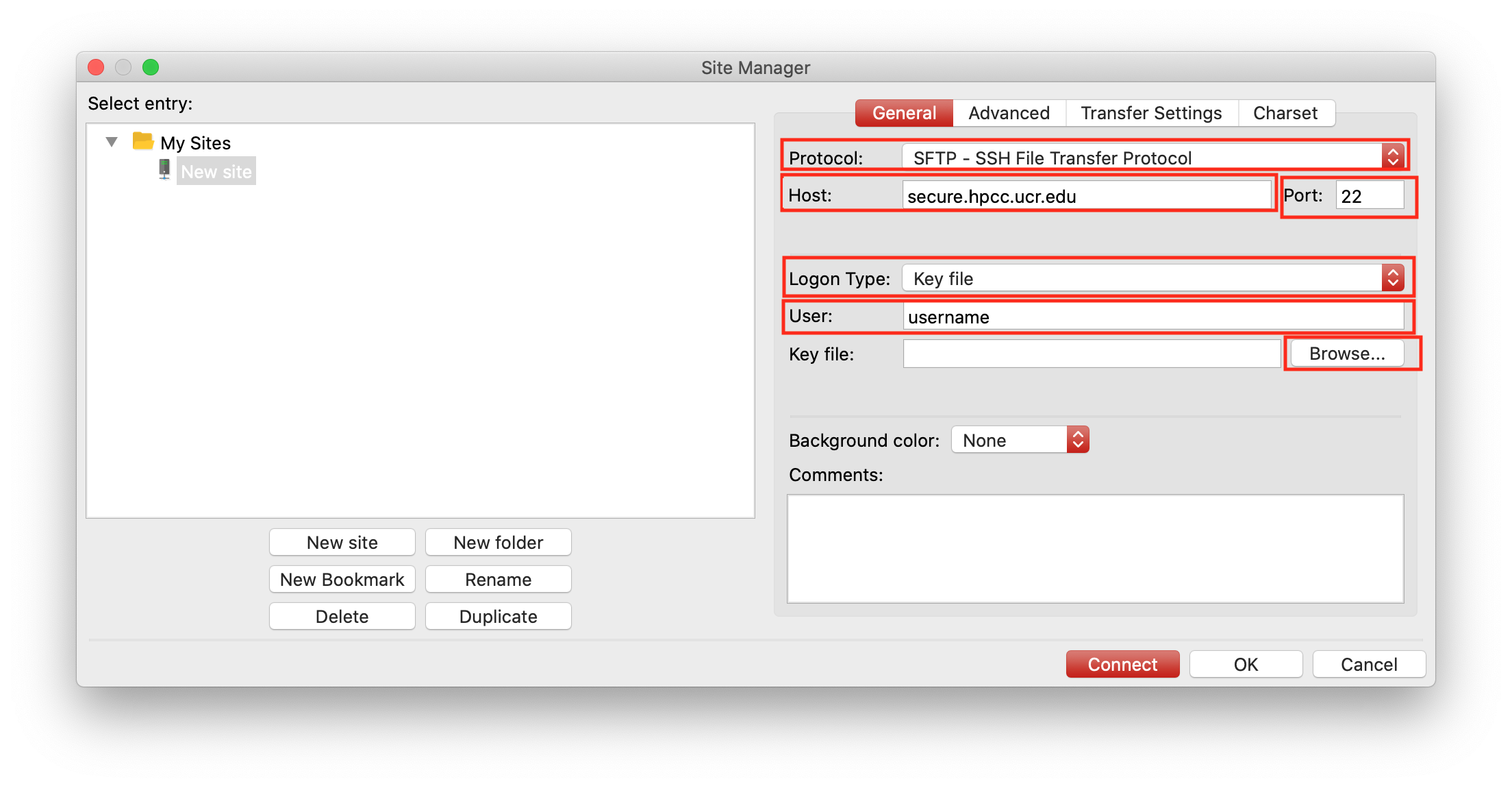
Navigate to the folder you saved your key file in (default location is
/Users/macOSUsername/.ssh) and open the private key fileid_rsa.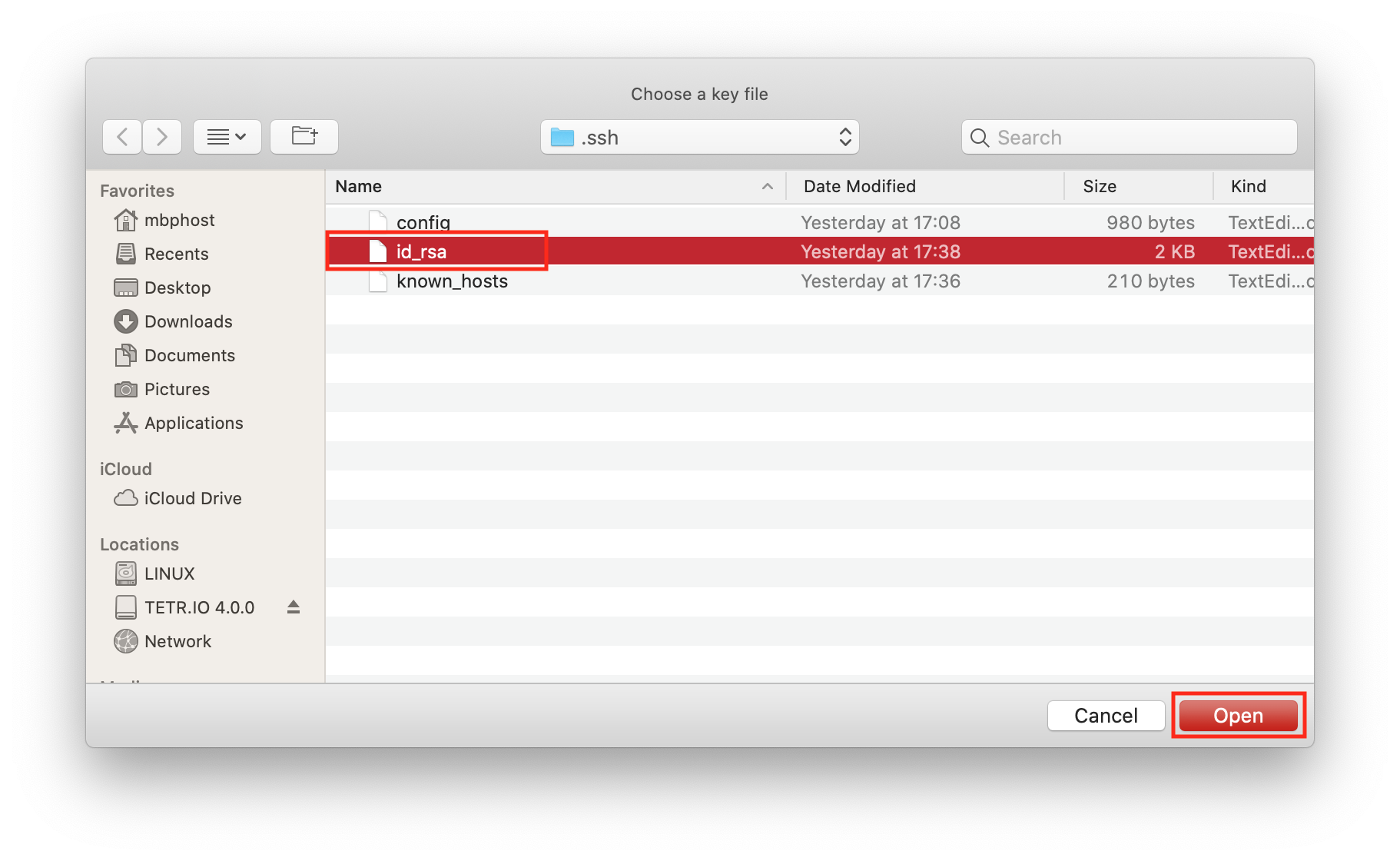
You should see the added keyfile in the
Key file:box, then clickConnect.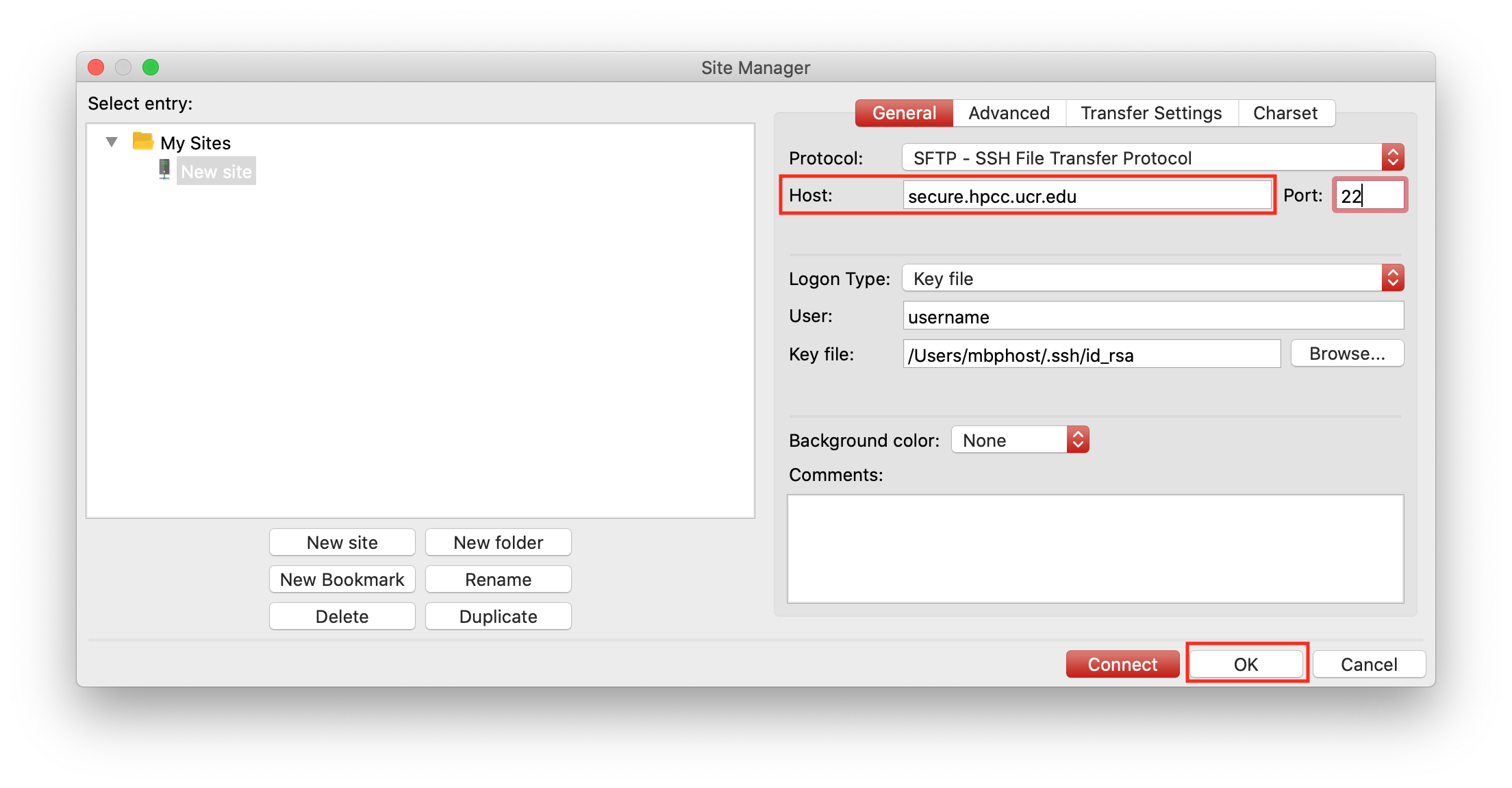
Subsequnt connections can be done from the
Quickconnecthistory by clicking on the down arrow to the right side of theQuickconnectbutton.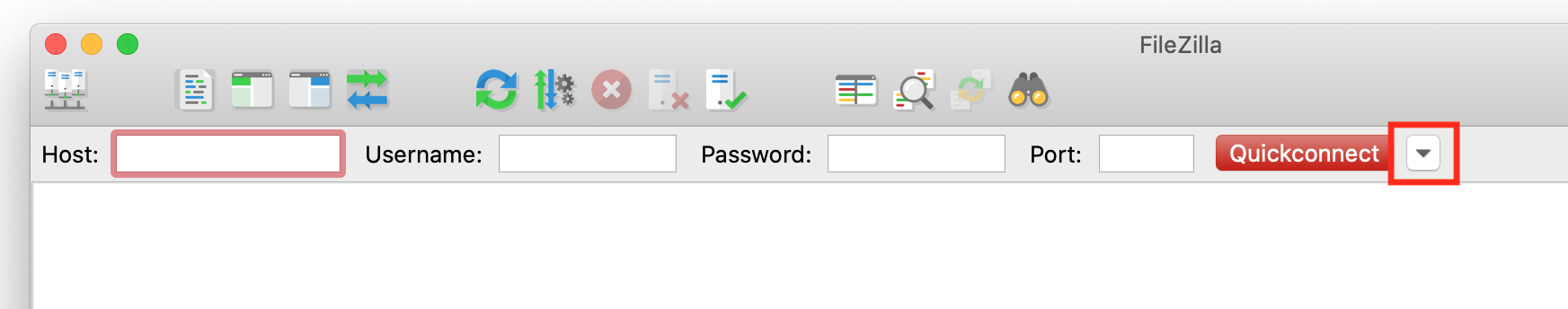
Remember to select the
secure.hpcc.ucr.eduaddress.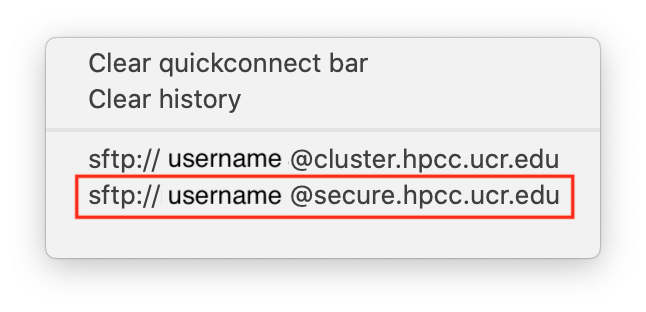
Transfer files by double clicking or drag-n-drop. For more details regarding file transfers vist Filezilla Usage.